Don’t Publish Your Blog Post Til You Have These 6 Things
Before you hit publish on any blog post you craft, make sure you’ve marked off everything on the checklist below.
These handy tips will help you keep all of your blog content easy to read, organised, and optimised for keyword searches.
A Catchy Post Title
Often the title of the blog post is all that a person has to work with when deciding whether or not to read the post. For better or worse, it’s just like judging a book by its cover.
Don’t shoot yourself in the foot by titling your post with something generic, hackneyed, or vague-sounding. Instead, take a few extra minutes to think of a post title that’s both descriptive and catchy – then ask yourself: would I click on this post? If the answer is no, then keep brainstorming.
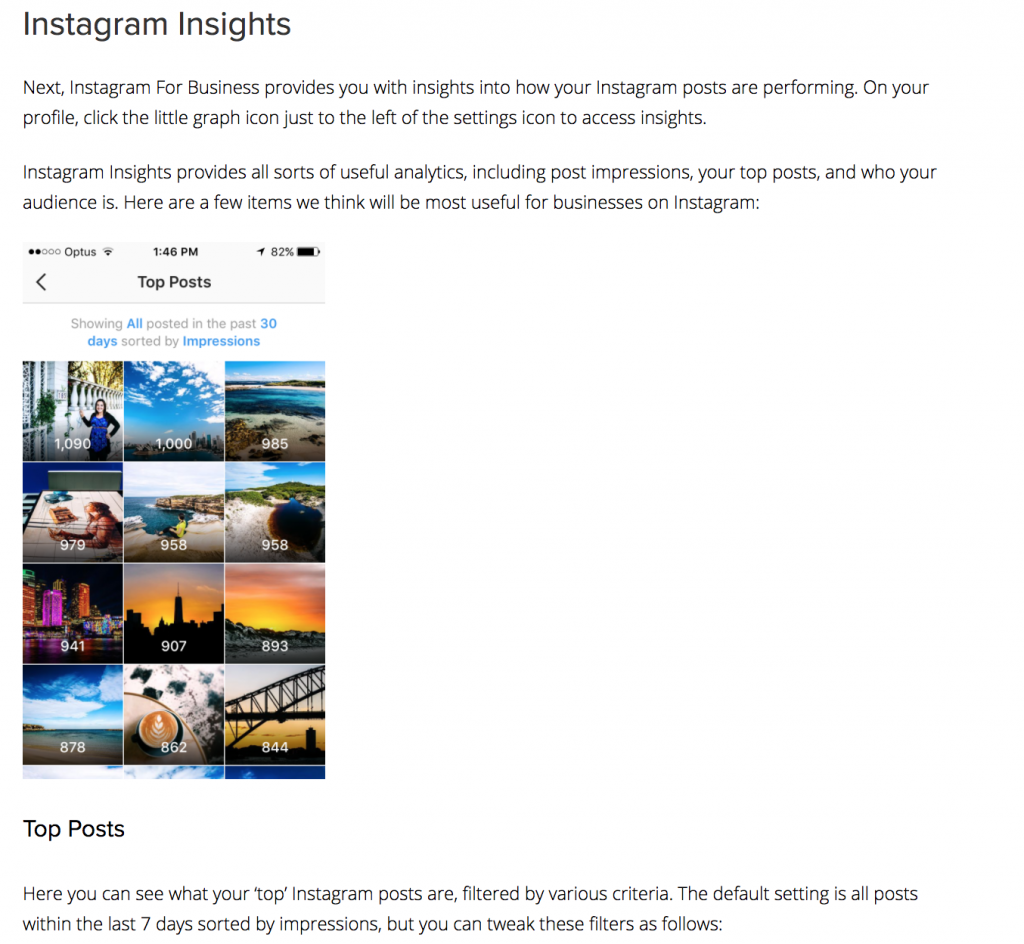
An example of headings and subheadings.
Headers and Subheaders
Be sure to incorporate headers and subheaders within each blog post. In addition to making content easier to digest for your readers, headers also make it easier for Google to parse and rank the post for various keywords.
What’s more, you should stick to a hierarchy of headers. For example: the post title that we mentioned in the point above would be an h1 header, the main subheaders after that would be h2 headers, and then anything nested within the h2 headers would be h3, h4, etc. Think of it in terms of an outline. The further down you get into subheaders, the more specific they should be.
Links
Have you included at least one link in your post? Ideally you should aim to incorporate at least one internal link to another related page or post on your site, and at least one external link to another related website. Internal links help build a strong web of related pages within your website which tells Google which topics your site is an authority on, while external links both provide useful information to your readers and let Google know which other sites are related to yours.
Images
Every single page and post in your site should include at least one image. As a general rule, the more text you have, the more images you should include. Break up large blocks of text with an image so that you don’t lose the reader’s attention.
Not a photographer? Not a problem! You can always purchase stock photos to use on your website if you don’t have any of your own to use.
And while you’re at it, make sure that you have an alt tag for every image, and try to incorporate one of your keywords whenever possible.
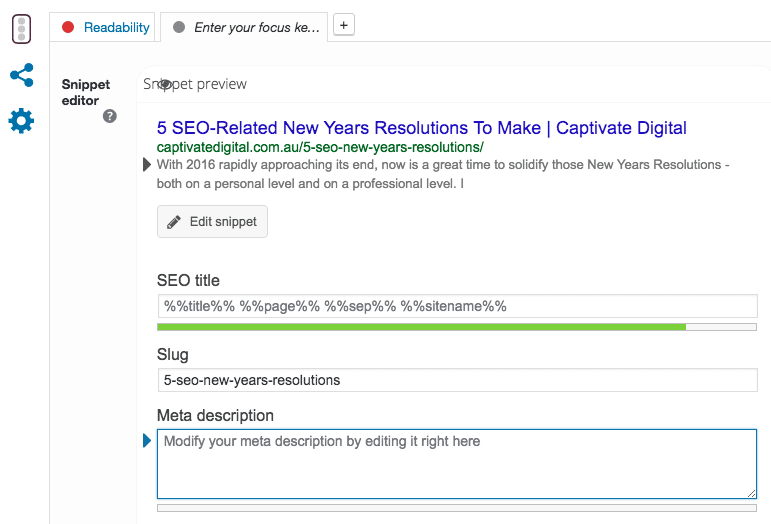
Adding a meta description using Yoast SEO plugin.
Meta Description
If you use a WordPress plugin like Yoast SEO, be sure to remember to fill out a meta description for the blog post. Ideally this should be 1-2 sentences that summarise the post, optimised for your chosen keywords.
No Spelling Mistakes
It might sound obvious, but definitely take the time to re-read your post before you publish it. Even the most meticulous of us can make spelling or grammar mistakes.
Errors like this, especially if made consistently, can lead to a loss of trust and even professionalism.

Leave a comment