Google Analytics: What You Need To Know
If you have a website, you should absolutely have a Google Analytics account associated with it. This will allow you to track your website traffic, determine your user demographic, and see where your site visitors are coming from. Armed with this information, you can then set out to improve your marketing efforts and continue to monitor your traffic over time.
If you don’t yet have Google Analytics set up, go on and create an account, then embed the tracking code in the website. Once you’re all set with this, read on for some basic information on what you should be looking at in the Google Analytics admin panel.
Audience
In the Audience section of Google Analytics, you can drill down into your user base and determine your site stats and audience demographics during a given time period. The overview page is a good starting point:
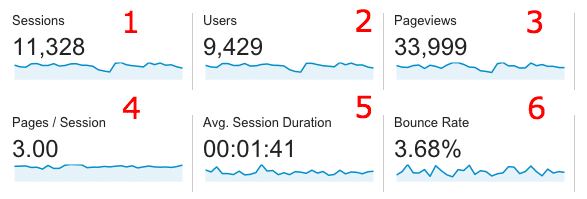
1. Sessions
Sessions are active visits to your website. Note that this does include multiple visits by a single user.
2. Users
Users are each individual visitor to your website. Also referred to as “Unique Visits”, this is one of the most important stats in determining your website traffic. The number of Users should always be less than the number of Sessions, since one User may have more than one Session logged during the time period in question.
3. Page Views
Page Views are the number of pages viewed across all Sessions during the given timeframe.
4. Pages/Session
The Pages/Session metric denotes the average number of pages viewed during one Session (also known the average page depth, or how deep a User goes into your site during each Session).
5. Avg. Session Duration
Average Session Duration is self-explanatory: it’s how long a Session lasts, on average.
6. Bounce Rate
Bounce Rate is the proportion of Users who click onto your homepage and then exit without clicking onto any other pages on your site. A Bounce Rate below 40% is considered very good, between 40-55% is about average, and over 70% may mean something is broken or seriously wrong with your website.
Acquisition
The Acquisition section of Google Analytics tracks where your site Users come from: Organic Search (SEO), Direct (i.e. typing your web URL directly into the browser), Referral (via a link from other websites, emails, etc), or Social (links shared on social media platforms).
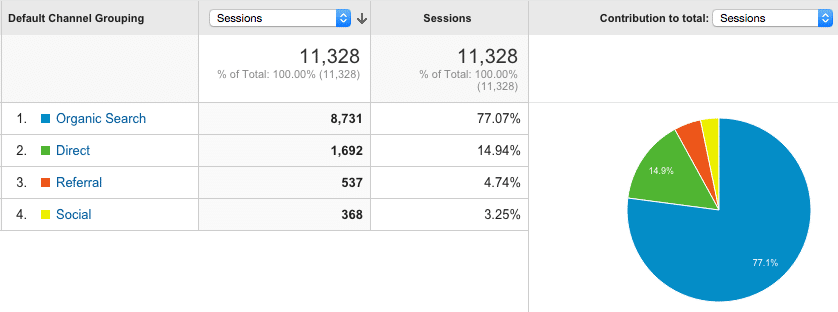
It’s useful to monitor traffic across all of these channels, but at Rock Solid Marketing we pay the most attention to Organic Search traffic as part of our SEO services. In particular, we monitor the top keyword phrases being searched that lead to impressions and clicks onto your website. The Average Position tells us where your site ranks on Google for a particular keyword phrase. If we see that your site is ranked higher for certain keywords, we might try to continue optimizing for them so that you maintain or improve your Google ranking. Or, if your site is not ranking high enough for other keywords, we’ll ramp up our SEO efforts to get your site showing up on Google for them.
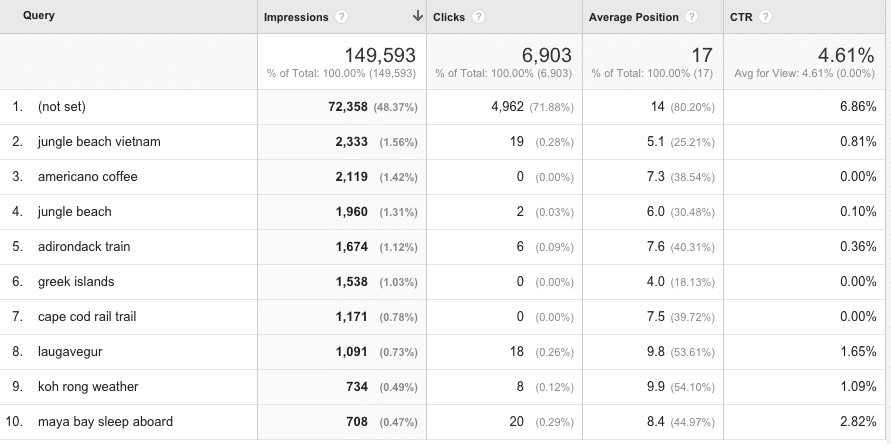

Leave a comment