One Easy Trick For Skyrocketing Your Website Traffic
For those of us who aren’t total Google Analytics nerds, making sense of all the data it holds can be truly overwhelming. Throw Google Search Console into the mix and it’s enough to make the average person curl up into the fetal position at the thought of logging into either tool.
But what if you knew just a few key things to look for in these useful tools that would actually make a tangible difference in your organic search rankings? You could either hire an SEO agency in Melbourne to make this magic happen, OR… you could follow the steps we outline below for a little DIY SEO:
Google Analytics
1. In the left sidebar, click ACQUISITION –> Channels.
2. Adjust date range in the top right to ‘last 30 days’ and hit the Apply button.
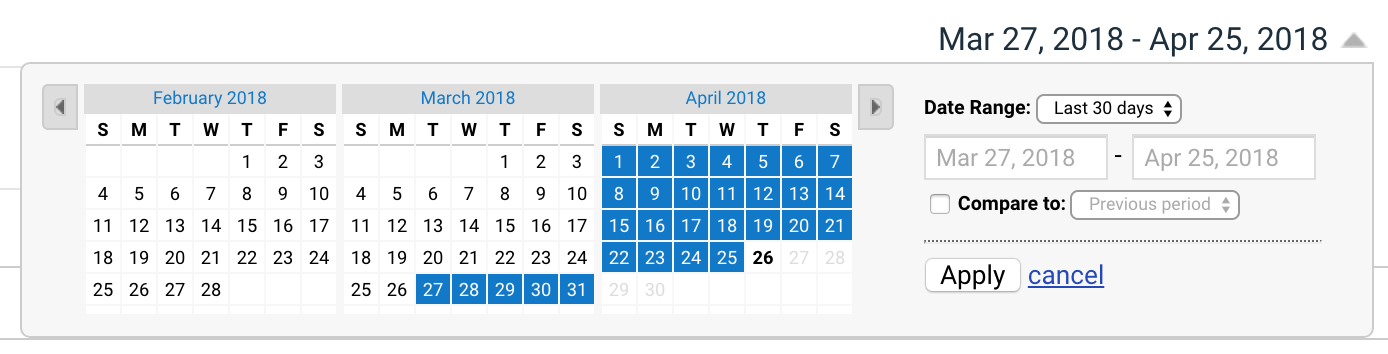
3. In the table at the bottom of the page, click Organic Search.
4. At the top of the table, under Primary Dimension, click on Landing Page.
The data table should then populate with a list of your website’s pages, arranged from most-viewed to least-viewed. This right here is where you can find out which of your pages are most popular and bring in the most traffic to your site.
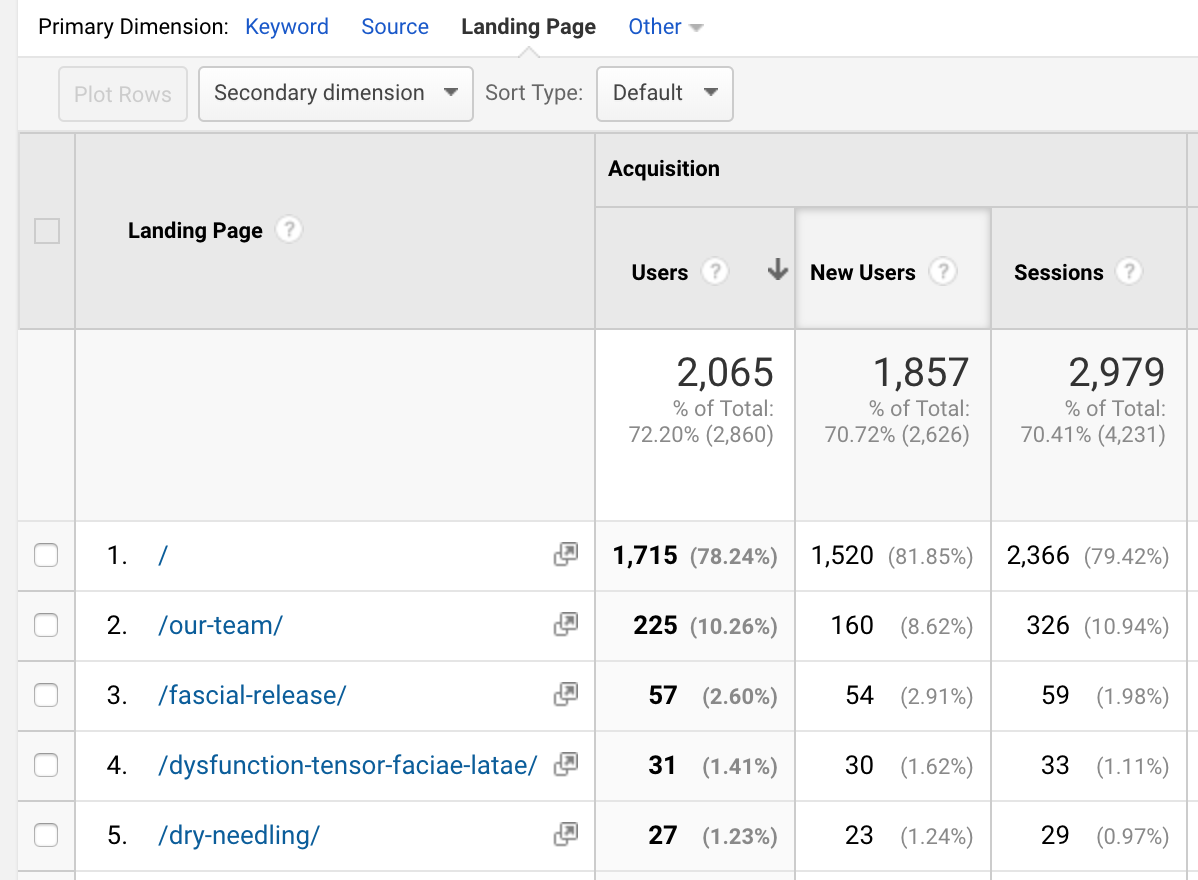
Determine which landing pages on your site are getting the most organic search traffic, then work on optimising these.
The idea is to focus on optimising these pages first, as they are the proverbial “low hanging fruit”, so to speak. It’ll . be much easier to rank for keywords used on pages that are already showing up on Google search, than it will be to rank for pages that receive barely any organic search traffic.
Google Search Console
Next, log into the Google Search Console property for your website (read this article to make sure you’ve set it up properly).
1. In the left sidebar, click Search Traffic –> Search Analytics.
2. Check the boxes next to Clicks, Impressions, Position.
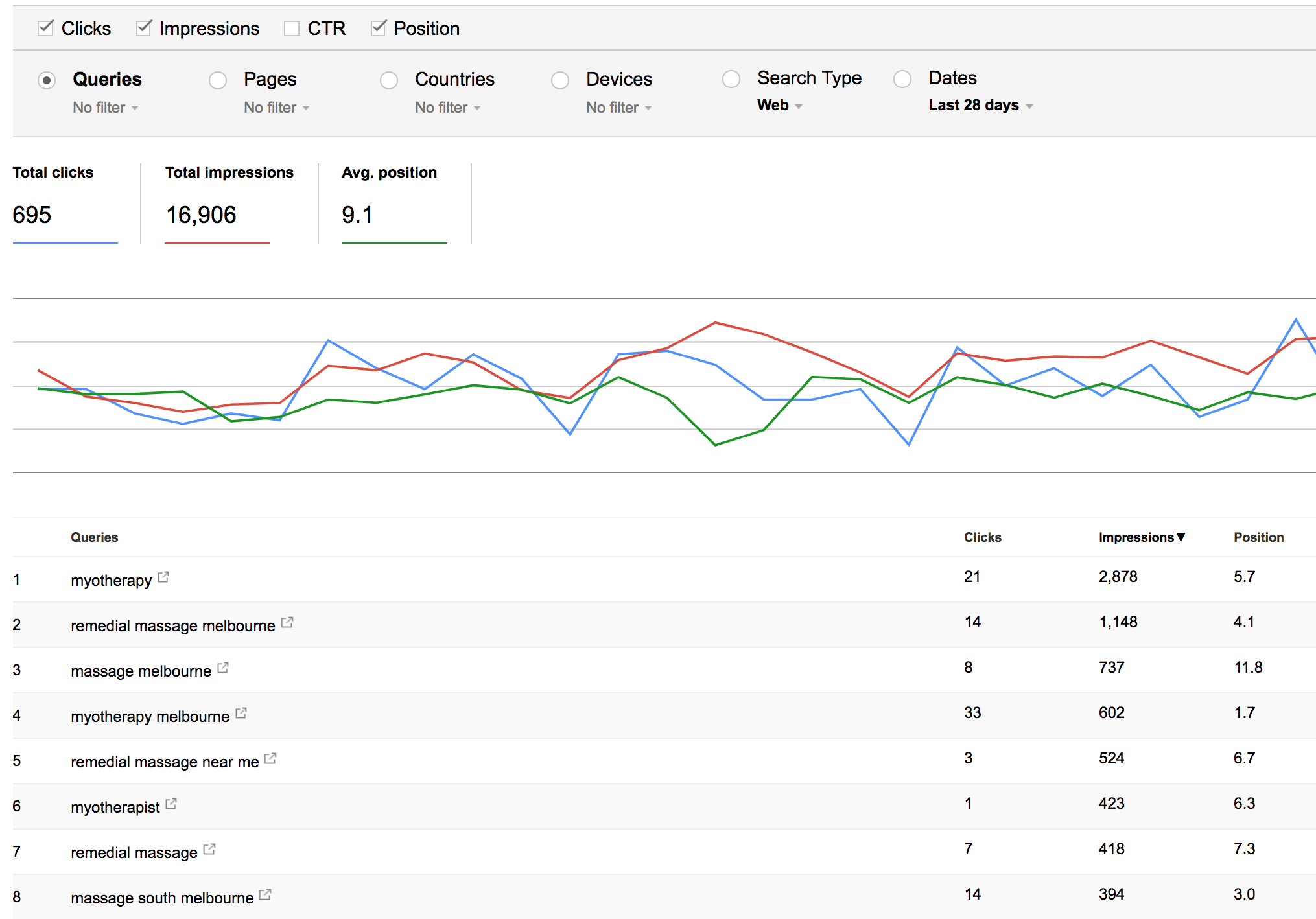
3. Under Dates, select Last 28 days.
4. In the table below, sort by Impressions to see which keywords are yielding the most impressions on Google. Check the Position column to see where your site currently ranks for each of these keywords.
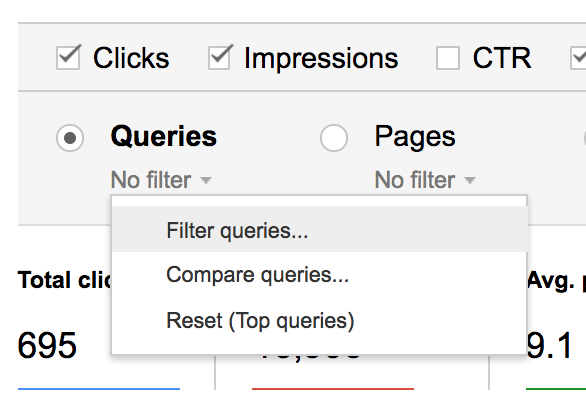
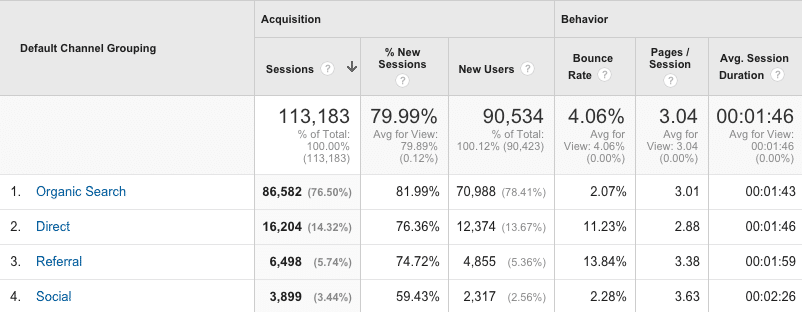
5. To filter out some of these keywords, click under Queries, then type in a keyword that relates to one of the landing pages with high traffic that you found in Google Analytics above (e.g. queries containing “fascia” relate to 2 of the 5 most popular pages on our example site, and these fascia-related keywords may be used to optimise these pages).
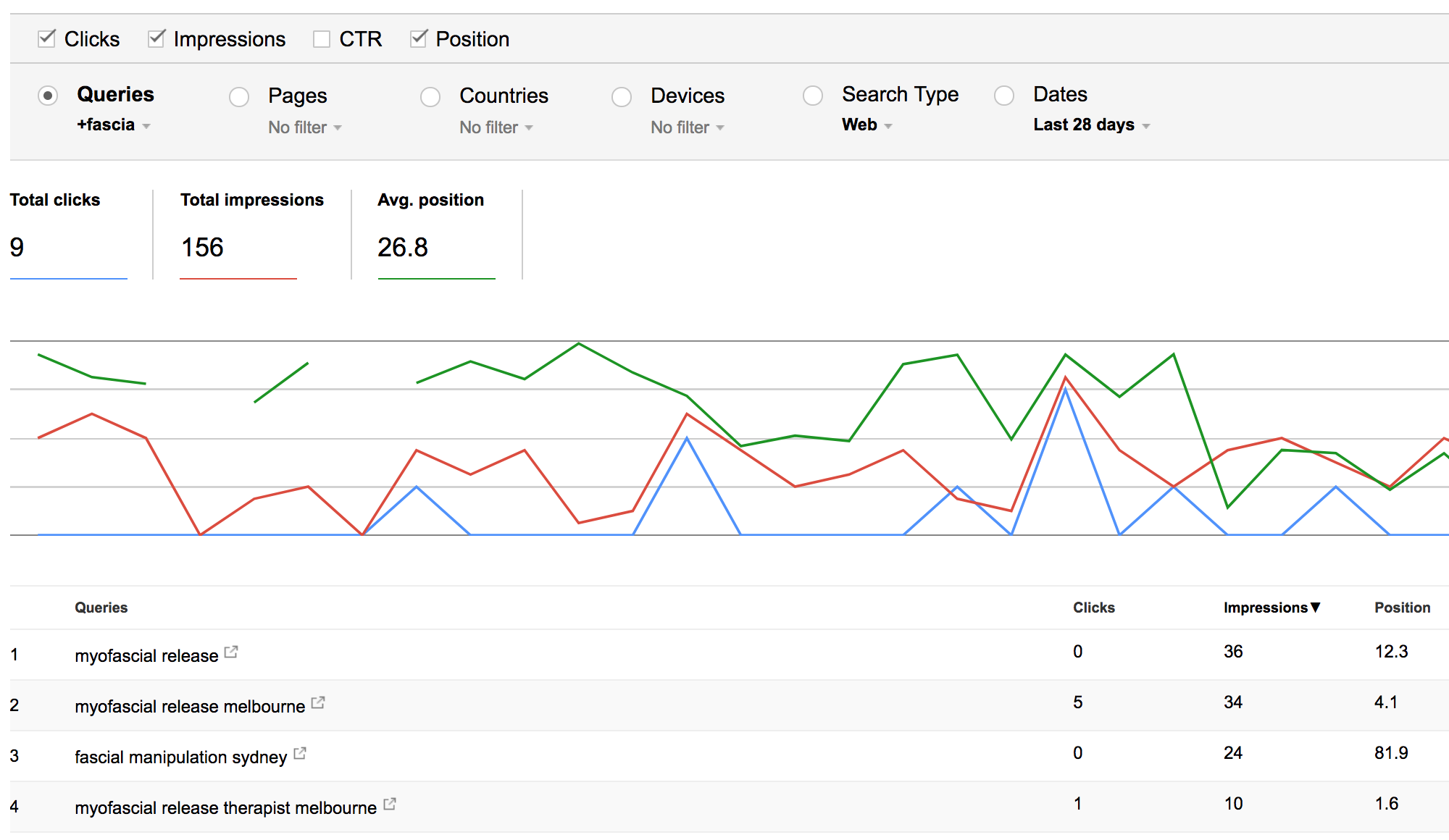
Filtering for these keywords on Google Search Console should give you an idea of which keywords your site is already ranking for. This is crucial to know because there’s much evidence that it’s easier to move up in the rankings when you’re already on page 1 or 2 of Google for certain keywords.
Therefore, combining the data you’ve gleaned from both Google Analytics and Google Search Console, you now know which of your pages are getting the most traffic and which keywords are yielding impressions, clicks, and a high search ranking for your site.
Now you need to combine the two: that is, optimise your most-viewed pages with keywords you’re already ranking well for.
Need help with this? Find out more about Rock Solid Marketing’s Melbourne SEO services!
Rock Solid Marketing is a digital marketing agency in Melbourne and Mildura that offers SEO services and more. Contact us today to learn more!

Leave a comment